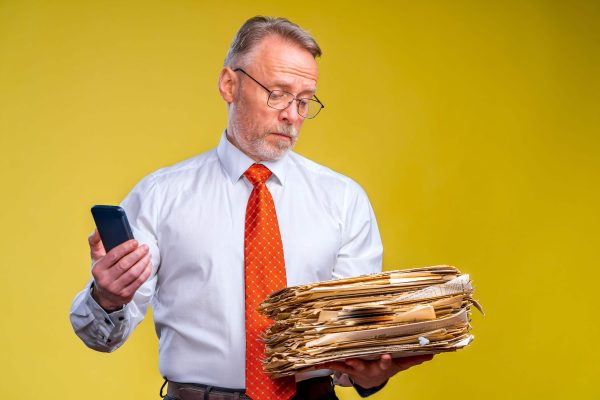Electronic document signing is an advanced technological solution. It is increasingly being used by both individuals to manage their personal affairs and by companies looking to improve operational efficiency, create a better experience for employees and customers, and to make a significant contribution to the pool of sustainability ideas.
Signing documents with an e-signature does not require special knowledge or skills. It avoids printing, archiving and other paper-intensive tasks (which means saving time, money and… trees!). Documents signed with an e-signature have the same legal effect as a regular handwritten signature, and the identity of the signatory can be easily established. It is also an effective preventive measure against fraudulent intent: any change made to a document signed with an e-signature will not go unnoticed.
There are no shortage of arguments for finally deciding to move away from the obsolete ‘wasted paper’ processes, are there?

Which document formats can be uploaded to the system for signature?
Electronic documents in various formats (ADOC, PDF, PDF-LT, ASiC) up to a maximum size of 200 MB can be uploaded to the Elpako system for signing with a qualified electronic signature. These are the most popular formats used in offices, so you do not have to worry about additional document conversion.
PDF documents
A PDF document is an electronic document in which an electronic signature is embedded. It is the most popular format for electronic documents not only in Lithuania, but also in other European Union countries.
PDF-LT documents
A PDF-LT document is a Lithuanian version of a PDF electronic document, which is supplemented with various possible metadata. For example, who is the author, what is their registration number, etc. This specification has been approved by the Office of the Chief Archivist of Lithuania and all institutions must accept documents in this format.
ADOC documents
The ADOC format is related to the so-called “container” documents, which are commonly used by Lithuanian public institutions. This is a folder that contains not only the main document, but also attachments in different formats (e.g., .docx, .xlsx, .jpeg, .pdf, etc.). One e-signature instead of signing each individual document: this is a key advantage of the ADOC format, helping you save even more time.
ASiC documents
The ASiC document format is an electronic document format used in other European Union countries. This type of document, just like the ADOC, can contain multiple files that are signed. When preparing this type of document, it should be verified whether the recipient will be able to accept this type of document, as not all parties are able to read and handle these document types.
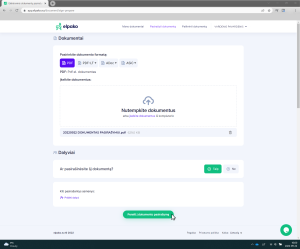
Signing documents with a qualified electronic signature
Wondering how to sign with Mobile-ID (mobile signature) or other qualified electronic signatures? Simply upload the electronic document to the Elpako system and follow the provided simple instructions to complete the desired action. Electronic signing of documents with Elpako is a completely elementary and fast procedure that will not cause problems even for “newbie” e-signature users.
For individuals dealing with a small number of electronic documents, we offer the possibility to sign up to 5 documents per month free of charge, as well as other services related to the processing of electronic documents. Legal entities that subscribe to the API integration solution for business have access to an even wider range of features.
Electronic signing of documents via Elpako can be performed using all qualified electronic signature tools currently available in Lithuania (Smart-ID app, Mobile-ID (mobile signature), LR ID card, civil servant card, chip card, USB cryptographic media).
How can I view a signed electronic document?
While, for example, opening PDF documents usually does not cause any problems (it takes just a couple of clicks on the file), viewing ADOCs may cause more problems. But not for Elpako users! Even non-registered users can view documents uploaded to our system in a variety of formats (up to 5 free document views per month), with additional options available upon login.
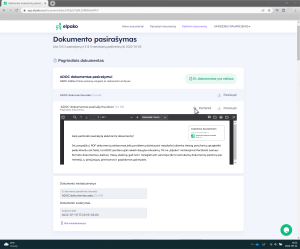
What can I do with a signed electronic document?
Signing electronic documents is just one of the services offered to natural and legal users of Elpako. The variety of functions associated with electronic documents makes them an even more useful tool for managing business or personal affairs.
Multilateral signature
Multilateral signing is an important service for contracts and other electronic documents where signatures are required from all parties involved. An invitation is sent to another interested party, such as a customer or business partner, to sign the document. The owner of the document will be notified by an automated message once they have signed it. This is an opportunity to save even more of everyone’s valuable time and speed up various processes.
Downloading the signed document
An electronic document signed in our system can be easily downloaded to your computer or other device, and a copy of it can be stored or removed from your personal Elpako user account. If the document is stored on a computer, a backup copy must be provided. Cloud services, specialised document management systems or, in the case of businesses, an internal network: today, there are many options for storing electronic documents securely.

Storing documents in the Elpako system
For users who do not want to worry about the security of important information and who appreciate the comprehensiveness of the service, there is the option of long-term storage of electronic documents in the Elpako system.
Individuals who choose to store their electronic documents in other systems may benefit from Elpako’s document preparation for long-term storage and archiving. This is a procedure that ensures the validity and legality of an electronic document, even when the validity of the qualified electronic signature certificate has expired.