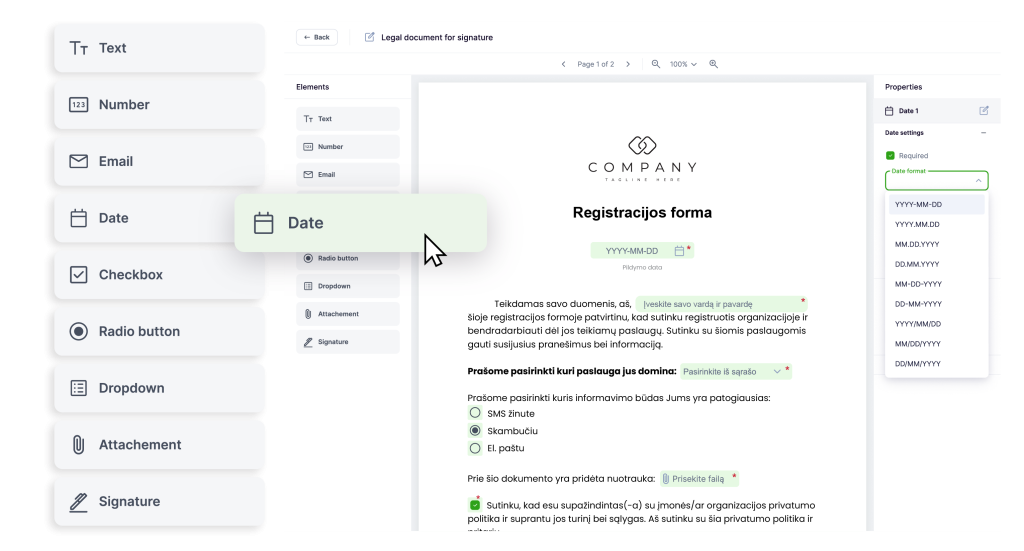Biometric Signature
on a Tablet
 Discuss your needs with Rokas
Discuss your needs with Rokas
End the paper
chaos
In customer service centres
In private offices
At a reception desk
In mobile services

















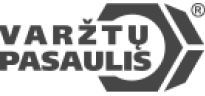





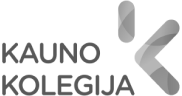


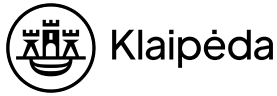
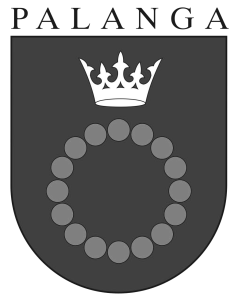




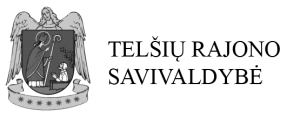
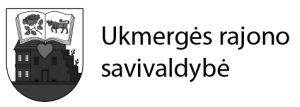
More than a signature
- Biometric signature is a technology that allows a handwritten signature to be affixed to a digital document using a tablet and a digital pen.
- During the signing process, unique data is collected about a person’s writing movements, such as pen tilt angles, pressure and accelerations.
- Creating document templates is a process of integrating fillable fields with different values that can be configured individually in a single document.
- These fields are added to the document using drag and drop feature, which allows them to be easily customised to suit personal or organisational needs.
- The assistance mode include working with a single document displayed on two separate screens, allowing direct data entry by the administrator and the client.
- The process of completing the document is guided by an animated wizard that helps the client understand the steps involved and ensures smooth information entry.

Works on tablets
• The ability to change the background of the tablet wallpaper to match your organisation's visual style ensures that service centres look professional and attractive.
Document storage
• Data search in the storage using artificial intelligence (AI).
• Available data storage integration with Google Drive, Dropbox, SharePoint, and other systems.
Unlimited integration
Why choose
Elpako?
Good user experience
Creating templates
Assistance mode
Data storage

Platform plans
With your plan you can also choose pricing based on the number of signatures you sign or the number of devices you use.
Basic
- Biometric signing
- Creating templates
- Filing documents
- All devices and operating systems are supported
- Customising the platform
- User and role management
- Compliance with security standards
- API interface with detailed documentation
- Creating a template by adding drag-and-drop elements: text, numbers, email, date, list selection, radio button, checkbox
- Wizard animation and auxiliary filling sequence arrow
- Support for Android, Windows, iOS and Linux operating systems
- Works on smartphones and tablets, regardless of manufacturer or specifications
- Review of completed documents before signing
- Biometric signing with a stylus, finger or mouse
- Customising the wallpaper for your devices
- Monitoring and reviewing signing sessions
- Digital signature and time stamping
- The platform supports Lithuanian and English languages
- 99% platform availability and uptime guaranteed
Premium
- Basic features
- Assistance mode
- Document storage
- Data search in the storage using artificial intelligence (AI)
- Customising the design to suit company's style
- Creating and managing versions of document templates
- Option to add pictures directly to a document
- Filling out and viewing a single document simultaneously on two different screens
- Various file formats are supported, including .pdf, .doc, .docx, .odt, .png, .jpeg
- A customer can conveniently select a desired service directly from the tablet
- An option to customise the platform in different languages to suit your needs
- Secure storage and handling of documents
- Comprehensive audit trail and reports to ensure compliance and transparency
- Seamless integration with Zapier, Sharepoint, Google Drive, Dropbox platforms
- 99.999% platform availability and uptime guaranteed
Elite
- All Basic and Premium features
- Automatic recognition and editing of Adobe PDF fillable fields
- Workflow settings
- Use of biometric signatures with special signing devices
- Individual integration with other apps
- Additional features to suit individual needs
- Multiple signatures on a single document with different signatures as qualified, advanced, biometric signatures
- Geo-location marking for increased signature security
- Option to add additional elements to a template, as needed, such as bank account number item, etc.
- Attaching additional documents to the master document
- Customising the platform design and font to suit your organisation's style
- A secure and user-friendly document archiving system
- Making the platform accessible to people with disabilities
- Artificial intelligence integration
- Integration with other biometric features based on voice, fingerprints or iris scans
- Fast 24/7 emergency response time
 Contact us and we will calculate the exact price
Contact us and we will calculate the exact price
FAQ
we answer
Biometric signature is an electronic signature method used to sign documents using a special device, i.e. a tablet with a digital pen. This signature captures graphometric data including signing speed, pressure and pen movement angles.
This data is unique to each person and forms a biometric profile that helps ensuring the authenticity of the signature.
Biometric signatures are completely secure and legally valid. The data is collected and stored in compliance with international ISO standards (ISO/IEC 19794-7:2021), ensuring the highest level of personal data protection. These signatures are recognized in many countries, including throughout the European Union.
The uniqueness of a biometric signature lies in capturing individual writing movements that cannot be forged. If there is a risk of forgery or dispute, a forensic examination center can conduct a graphometric analysis to verify the signature’s authenticity.
Elpako stands out as a qualified trust service provider listed under the eIDAS regulation in the European Union. Each biometric signature receives eIDAS-qualified timestamp and seal, which significantly strengthens the legal validity and reliability of the signature, ensuring the highest level of security.
Template creation is a useful feature enabling you to quickly and easily prepare documents that can be filled in by customers when they come for a live service. Document templates can completely replace all paper documents.
Templates ensure:
- Time-saving: once created, a template can be used many times.
- Consistency: all documents have the same format and structure.
- Flexibility: the fillable fields can be easily moved around and customised, as needed.
Templates are created using a drag-and-drop feature and include:
- Text
- Numbers
- Email address
- Date
- Selecting from a dropdown list
- Radio button
- Checkbox
- A picture (e.g. a photograph of a personal identification document or an additional document taken with a tablet)
This facilitates managing of your documents efficiently and ensures their smooth completion.
Assistance mode are tools that help both the administrator and the client to work on the same document at the same time but on different screens. This means that the administrator and the client can see and complete the same document at the same time, but on their own screens.
These features also include a wizard animation that helps the client understand how to fill out the document correctly. The wizard guides the client through the fill-in process, indicating what information needs to be entered and ensuring that everything is done correctly and smoothly.
The assistance mode are very useful in avoiding errors and ensuring that all data is entered correctly.
The Elpako platform works on all tablets with an electronic stylus that support Android, Windows, iOS or Linux operating systems. The manufacturer or technical specifications of the tablet doesn’t really matter, as long as it meets the above criteria and can connect to the internet.
Integrating a biometric signature technology with your organisation’s existing systems is easy thanks to the extensive integration options via an API interface.
First, contact our team to assess your needs and existing systems. Together, we will identify your integration needs and offer you the best data solutions.
Using an API interface, our platform can interact efficiently with your existing applications and databases, allowing you to continue executing your digital documents without interruption. This process ensures efficient process management and complete elimination of paper documents.
If you don’t have a document management system or a document storage, you can use the Elpako’s solution.
The generated documents are stored in Elpako’s data storage, so you don’t have to worry about purchasing additional systems.
In addition, our platform offers integration with Google Drive, Dropbox, SharePoint and other platforms. This means you can easily store documents on our platform or transfer them to other systems you use, making it easier to continue your digitised document management processes.
Contact our team and we will help you find the best solution for your needs.
Our pricing options allow you to find the optimal solution to meet your business needs and operational requirements. There are three main plans to choose from:
- Basic: covers the basic functionalities needed for everyday tasks.
- Premium: offers a wider range of functionalities, including assist features, storage, additional security and integration options.
- Elite: includes all the benefits of the Basic and Premium plans plus additional high-level features and priority support.
For each plan, you can choose between two pricing models:
- Based on the number of signatures: this model is ideal if the number of signatures in your business varies. You only pay for what you use.
- By number of devices used: this option is suitable if your employees use several devices or if you want a fixed monthly cost. The fee is based on the number of connected devices.
Choose the best plan and pricing model for you and use our services according to your needs.
To start using the platform, follow these steps:
- Contact a consultant: a consultant will help you choose the best features and pricing plan for your needs.
- Assess your needs and existing systems: we will help you assess your needs and existing systems and determine whether additional integrations are needed.
- Choose tablets: choose tablets with an electronic stylus that support the following operating systems: Android, Windows, iOS or Linux.
- Log in to the platform: our team will provide you with the login credentials for the administration environment. The biometric signature platform is web-based, so you can start using it anytime, anywhere.
- Get instructions and advice: we will provide detailed instructions and advice on creating templates, completing documents, using assistance features and other important features.
The platform is designed to be easy to use. Getting started will be easy and will not require a lot of staff or time resources, ensuring fast and efficient work.
Biometric signatures include a variety of methods to verify person’s identity using unique physical or behavioural traits such as fingerprints, facial recognition, voice recognition and graphometric analysis of writing movements.
Graphometric signature is a specific technology that captures dynamic data from handwritten signatures, such as pen tilt angles, pressure and accelerations.
Although it may not be technically accurate to apply the term “biometric signature” to a graphometric signature, Elpako uses the term because of its easy recognition and clarity.
It is important to note that Elpako’s biometric signature is, in fact, a writing motion analysis that captures graphometric data. This allows a more effective delivery of this technology to the users and to ensure its clarity.
End the paper chaos and take customer service to the next level with a small investment
 Your message has been successfully sent. Our team will contact you soon.
Your message has been successfully sent. Our team will contact you soon.