Virtual Printer – Elpako New Feature for Fast Document Signing
Signing documents directly from the print window isn’t new—but Elpako took a fresh approach and made it faster and even more intuitive. With the Virtual Printer, the process is as straightforward as:
Open → “Print” → Sign.
No pop-ups, no redundant steps—just a smooth, self-explanatory workflow. Fewer clicks. More efficiency.
Key Benefits
Simplicity
- Send your document directly to Elpako signing platform straight from the print window—no need to download, open your browser, or manually upload anything.
- The entire process takes less than 15 seconds.
Versatility
- Compatible with any application: Word, Excel, PDF, PowerPoint, JPG, PNG, browsers (Chrome, Edge, Firefox), documents from Google Drive, and emails from Outlook or Gmail.
- Automatically converts any file type into a PDF for signing.

Freedom of Choice
- Choose between a biometric or a qualified e-signature. You can sign the document yourself or invite someone else to sign.
- You see the document instantly and place your signature exactly where it needs to go—with a simple click or drag of your mouse.
Centralized Management
- All signed documents are securely stored on Elpako platform, with convenient tools for search, viewing, analysis, and exporting.
- You can track who has signed and easily resend the document for signing if needed.
Security
- All signatures meet eIDAS and ISO security standards, ensuring full legal validity.
- Because the document remains digital and never leaves the secure environment, risks like data leaks or printing errors are minimized.
When to Use the Virtual Printer vs. the Platform
The Virtual Printer is ideal when the document is already prepared and doesn’t require any additional information to be filled in—such as when an HR department sends a confidentiality agreement to a new employee for signature.
The platform is best suited for cases where the document needs to be both filled out and signed—for example, when a patient at a medical facility must provide details about their health condition and sign a consent form before a procedure.
How It Works – Step by Step
-
Install the Elpako Virtual Printer tool on your computer.
-
Open the print window in any program and select “Elpako Virtual Printer” from the printer list.
-
Log in to your Elpako biometric signing account (only needed the first time).
-
Choose your signature type: biometric or qualified e-signature.
-
Sign the document—it will be instantly saved on the Elpako platform.
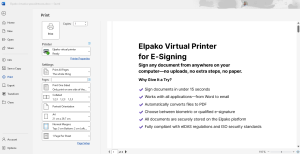
Biometric vs. Qualified E-Signature – What’s the Difference?
Both signature types are legally valid, but they’re suited for different contexts—in-person or remote.
-
Biometric Signature
Best for in-person signing, such as at a customer service desk.
Signed using a tablet and digital pen, capturing unique traits like pressure, speed, and movement. -
Qualified E-Signature
Ideal for remote signing.
Uses Smart-ID, Mobile ID, or a national ID card. Legally equivalent to a handwritten signature.
Try It Today
The Virtual Printer is now available to all Elpako Biometric Signature users.
Try it out and experience a faster, simpler way to sign documents—right from your desktop.
MWC25 Barcelona. The Future of Biometric Signatures and Tech Trends
Cutting-edge solutions demonstrated how technology is shaping our future and streamlining everyday processes. From AI-powered smart devices and augmented reality applications to real-world 5G innovations, new possibilities are emerging across industries. Foldable screens, humanoid robots, and advanced mobile camera systems were also key highlights, showcasing how innovation continues to redefine our interaction with technology.
The core message of MWC25 was clear—technology isn’t just transforming our lives; it’s optimizing them. While 5G and AI were the primary focus, digital identity solutions also gained significant attention.

The Evolution of Digital Identity
With the introduction of eIDAS 2.0 on May 20, 2024, digital identity is entering a new era. By the end of 2026, all EU countries will be required to implement digital identity wallets, allowing citizens to securely verify their identity and sign documents.
These digital wallets mark a significant step toward full digitalization, but challenges remain—particularly in terms of infrastructure compatibility and user readiness. Organizations must adapt and invest in flexible, secure signing solutions to meet the new standards.
A Crucial Solution for In-Person Verification
Despite the push for digital wallets under eIDAS 2.0, biometric signatures remain an essential solution for situations requiring physical verification.
Why Are Biometric Signatures Still Necessary?
- 70% of public services are still provided in person—fully transitioning to online digital signatures will take time.
- Not all users will adopt digital wallets, making reliable alternatives a necessity.
- Sectors like healthcare, legal services, and government institutions will continue to require physical identity verification.
Until society becomes fully digital, biometric signatures will remain a convenient and secure solution. They enable fast, reliable document signing while ensuring that data is securely stored within digital systems.

What’s Next?
MWC25 made it clear: the digital transformation is unstoppable. Companies that can quickly adapt to AI, 5G, and digital identity innovations will gain a strong competitive edge.
Biometric signatures will continue to play a strategic role—not just complementing but strengthening the digital identity ecosystem. Our mission is to ensure that these innovations become practical tools, empowering businesses and the public sector to move forward.
P.S. A special highlight of the event was our participation in the Pitch2Pitch competition—a platform that gives companies the chance to present their innovations on Mobile World Live TV and gain international exposure. Out of numerous participants, we made it to the final four, proving once again that our solutions have significant potential in the global market.

Rokas Jašinskas
Export Development Manager, Elpako
Elpako at SCCON 2024. Key Insights on Germany’s Digitalization Journey
Germany’s IT Infrastructure Challenges
A prominent topic at SCCON was Germany’s fragmented IT landscape, shaped by its decentralized administration across states and municipalities. This division results in isolated systems, making integration complex. “The absence of a unified national ID system complicates data sharing and hinders seamless collaboration between agencies,” Jašinskas explained.
Digital Signature Demand and Need for Competition
Germany’s demand for flexible digital signature options is growing, accompanied by a call for greater competition in the sector. “Government officials emphasize the need for choice in digital signature solutions to foster innovation and efficiency,” Jašinskas noted. This view aligns with Lithuanian Deputy Health Minister Olegas Niakšu, who underscored the benefits of multiple digital signature options in Lithuania, where Elpako’s Biometric Signature on tablets is gaining traction in the public sector.

GDPR Standards and Consistency Across Europe
Germany regards GDPR as a key standard for data protection, often emphasizing its importance. However, as GDPR is an EU-wide regulation, it ensures consistent data protection across all member states. “While Germany strictly enforces GDPR, it’s essential to remember that these standards unify data protection practices across Europe,” Jašinskas pointed out, highlighting how this uniformity supports effective cross-border cooperation without added barriers.
SAP, Cloud Services, and Simplification
Germany’s ongoing reliance on SAP, known for its complexity and high costs, sparked conversations about the need for simpler and more flexible platforms, particularly in cloud services. Dominated by providers like IONOS and Schwarz Digits, the sector would benefit from accessible technologies that cater to users with diverse IT experience levels.

User-Friendly Solutions and Baltic Leadership
With Latvia as this year’s partner country, the Baltic region’s reputation as a digitalization leader was underscored, with Latvia and Lithuania recognized for delivering intuitive, user-friendly solutions. Jašinskas noted that Germany, facing a shortage of around a million IT professionals, looks to Baltic IT firms for quality, affordable solutions that support foreign innovation in its infrastructure.
Smart Cities and New Opportunities
Smart Cities took center stage, driven by increased funding for urban digitalization projects. Initiatives like the open-access “Heidi” project illustrate how the future of public services will rely on practical, seamlessly integrated solutions. These projects demonstrate that even simple, targeted digital solutions can have a significant impact on urban life.

Small Steps for Big Change
Digitalization often evokes complex solutions, yet SCCON emphasized how straightforward innovations, like digital citizen services or 5G-enabled streetlights, can transform public sector operations. As Jašinskas observed, “The Biometric Signature on tablets is just one way Elpako helps modernize the public sector. Simple, effective innovations can quickly become part of daily life and drive meaningful change.”
Bridging Awareness Gaps and Building Trust
Despite the availability of digital signature solutions, many organizations and citizens remain inclined toward traditional in-person services. “While the digital signature offers efficiency and security for the public sector, greater education and support are necessary to encourage adoption in public institutions,” said Jašinskas, underscoring Elpako’s mission to assist public institutions in effectively implementing these tools.

Sustainable Digitalization and AI Solutions
Sustainable digitalization and AI solutions, particularly for supporting non-German-speaking citizens with official documents, were also in focus. Sustainable, inclusive digitalization is a key goal for both Germany and Lithuania, promising a more accessible public sector environment.
Future Insights and Collaborative Opportunities
Jašinskas’s reflections from SCCON underscore that the future of digitalization lies in intuitive, accessible innovations that enhance public sector services and simplify integration. Solutions like the Biometric Signature on tablets not only streamline daily procedures but also support sustainable digitalization that meets the needs of both users and organizations. Elpako’s approach centers on developing systems that serve as essential, user-friendly tools, shaping a modern and efficient digital landscape accessible to all.
More than just a signature. How the Biometric signature is transforming document management and customer experience
Some healthcare facilities use electronic devices, but these are often outdated, inconvenient, and insecure, as the signatures they capture are simple images with no authentication data. For example, private clinics that serve dozens of patients daily face long waiting times as patients need to sign documents related to treatment or data handling. These outdated document signing processes not only complicate administrative work but also force patients to wait longer.
Elpako Biometric Signature offers institutions a way to fully transition to electronic signatures, ensuring that each signature is authentic, secure, and legally recognized. This solution not only streamlines service processes, reduces queues, and eases administrative burdens, but also improves the overall customer experience by introducing a modern and convenient service model.
The technology allows the use of tablets and a special stylus to sign directly on digital documents. During signing, unique graphometric data such as pen angles, pressure, and speed are captured to create an authentic signature profile.
Furthermore, the platform offers a range of features designed to address real customer service challenges, optimize processes, and simplify daily tasks.
Features that improve customer service and document management
Document template creation
Every company has specific documents that need to be processed quickly and efficiently. Elpako Biometric Signature platform allows the creation of custom templates with fillable fields that can easily be applied to PDF or Word documents using a simple drag-and-drop method. This means your team can quickly generate standardized documents suitable for various situations, from contracts to order forms. Using these templates makes document management faster, more accurate, and less prone to errors.
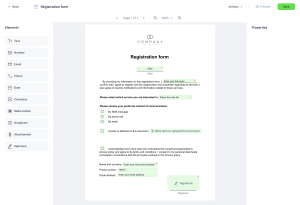
Electronic signature functionality
Imagine that your client no longer has to wait for documents to be printed. The administrator simply selects a template and sends it to the tablet with a single click, where the document instantly appears for the client. The client can clearly see every filled field, and a guided animation helps them through each step of the process. Even those with little technology experience can easily complete the signing.
Assistance mode: convenient collaboration on two screens
Elpako team noticed that in customer service centers, administrators often need to stand up, walk around the desk, or lean over it to help clients fill out forms. These awkward situations disrupt smooth service and often force administrators to fill in the information themselves, which isn’t fair to the client.
To address these challenges, the Elpako platform offers a unique feature where both the administrator and the client can work on the same document on two separate screens simultaneously. This ensures that both parties can view each filled field in real time, discuss any issues, and quickly correct inaccuracies. This feature helps avoid misunderstandings, improves communication quality, and builds trust between the company and its clients.
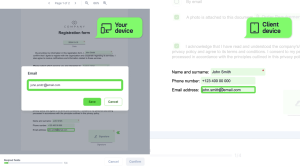
Automatic document storage and sharing
Documents often get lost or improperly stored, leading to disputes and dissatisfaction for both clients and employees. Elpako automates this process – once a document is completed and signed, it is stored in the internal document management system and immediately sent to the client via email. This eliminates the need for printing, as all documents are available in digital format at any time. This solution ensures that important information won’t be lost, reduces administrative costs, and saves time.
Personalized solutions
Every company values not only efficiency but also a unique brand image. Elpako Biometric Signature platform allows everything to be customized to match your brand’s style – from colors and fonts to logos, ensuring a seamless experience for your clients. Most importantly, the system works on various devices, such as phones or tablets, regardless of manufacturer or technical specifications. The tablet’s standby mode allows you to display your ads or other important information, while clients can select desired services directly from the screen, ensuring quick and convenient service.
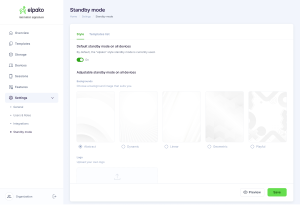
Ready to transform your customer service?
Elpako clients have already seen how easy it is to switch to digital solutions. From small offices to large financial institutions, all of them enjoy faster service and smoother processes. This solution is easily adaptable not only at reception desks but also in private offices, such as law firms, and in companies without defined service locations, like auto repair shops. Even in mobile services like equipment installation, Elpako Biometric Signature features allow work to be done faster and more efficiently while at the client’s location.
Your business deserves solutions that help it grow and improve. Elpako is more than just a tool – it’s a path to modern, efficient, reliable, and secure document management that allows you to focus on what matters most – quality customer service and building trust. Are you ready to transform your approach to customer experience? Try Elpako today and feel the difference.
Try a demo
If you want to learn more about the Elpako Biometric Signature platform, our expert Rokas will answer all your questions, introduce you to the platform’s capabilities, and provide detailed pricing information.
Additionally, we offer a 7-day demo period for free. It’s a great opportunity to see how the platform works in real conditions and how it can improve your workflows and customer experience.
To contact and register for the demo, reach out to Export Development Manager
Rokas Jašinskas at +370 620 54 160 or by email at [email protected]
Qualified signature vs. Biometric signature. Which technology is best for Your business?

Rokas, Business Development Manager
Qualified electronic signature
Let’s start with the qualified electronic signature, which offers several crucial advantages:
- Legal validity: Electronic signatures used in the European Union are recognized under the eIDAS regulation, meaning a qualified electronic signature has the same legal standing as a handwritten one. This ensures the legality and reliability of your documents.
- Security: Qualified electronic signatures provide the highest level of security. When you sign electronically, advanced algorithms generate a unique digital code that verifies the authenticity of your document. This code is created using a private key that only you possess, ensuring that your signature is secure and solely yours.
- Integration: The electronic signature can be easily integrated into existing document management systems, so there’s no need to overhaul your entire workflow. With the interface or API provided by Elpako, connecting your systems with an electronic signing solution is straightforward. Additionally, Elpako web application allows you to conveniently and quickly sign documents online—anytime, anywhere.

- Benefits: Electronic signatures enable remote signing, eliminating the need for physical contact. This is particularly important for international business or remote work. With speed and security as top priorities, electronic signatures significantly reduce the time required for document signing—no more waiting for postal deliveries or coordinating meetings with signatories. Moreover, they help reduce administrative costs by eliminating the need to print, store, and transport paper documents.
- Additional features: Elpako qualified signing system also offers features such as identity authentication, which is extremely useful in self-service systems, for registration, and login processes. Additionally, electronic signatures can be integrated into business processes along with electronic seals, document storage, and archiving, as well as verification of e-signatures and seals.
Biometric signature
Biometric signatures represent another advanced technology with specific advantages:
- Legal validity: According to the eIDAS regulation, biometric signatures meet the requirements for advanced electronic signatures across the European Union and are legally equivalent to handwritten signatures in Lithuania. Unique to each individual, biometric signatures reliably identify the signer, and their compliance with high ISO standards ensures their reliability in legal disputes. The signature data is encrypted, making it impossible to alter or forge, ensuring the integrity of both the document and the signature.
- Security: Signing documents with a biometric signature is both secure and convenient. The process is entirely digital, using a tablet and a stylus. When signing, your unique writing movements—such as pen tilt, pressure, and speed—are recorded, encrypted, and embedded in the document, guaranteeing the security of your signature. Additionally, Elpako enhances the protection of biometric signatures by using electronic seals and qualified time stamps.

- Integration: Using a biometric signature is simple. Administrators can manage the process via Elpako web application on their computers, while the same app must be installed on any tablet used for signing. This setup allows for document signing without complex integrations. Signed documents and templates can be stored within the Elpako app. If you wish to integrate your document or business management system with a biometric signature, you can do so via API.
- Benefits: Biometric signatures greatly improve customer service. Imagine your clients signing documents directly on a tablet screen and receiving the signed documents via email within moments. This not only saves time and resources but also enhances the overall customer experience. This solution is particularly useful in reception areas, customer service centers, and mobile service points.
- Additional features: Elpako biometric signature application includes several additional features that simplify daily tasks. For instance, you can create document templates with pre-prepared fields, speeding up document preparation. The assistance mode allows employees to monitor clients filling out documents in real-time, enabling immediate intervention if needed to ensure accurate data entry. This not only increases work efficiency but also reduces the likelihood of errors, ensuring smoother processes.
Which technology is right for your business?
Both of these technologies have their strengths, but the choice depends on your business needs. If your operations focus on direct customer service, a biometric signature might be the better choice due to its convenience. If you work remotely or provide online services, a qualified electronic signature may be more suitable.
To ensure flexibility and meet diverse business needs, both technologies can be used together. For example, some documents could be signed online with a qualified electronic signature for legal protection and recognition, while others could be signed on-site with a biometric signature for speed and convenience. This approach allows companies to flexibly combine both technologies based on specific situations and needs.
When deciding which signature method is best for your business, it’s important to consider your operational specifics, customer service needs, and document management requirements.
If you have any questions or would like to learn more about these solutions, please contact me, Rokas Jašinskas, at +370 620 54 160 or via email at [email protected]. I am ready to answer all your questions.
Biometric signature – a digital signature for signing on a tablet
For instance, when visiting a healthcare facility, patient information is managed in digital medical records, but consent forms for surgeries or payment documents are still signed by hand. This is where the biometric signature becomes an essential technology, enabling the complete elimination of paper documents and ensuring that all processes take place in the digital space.
Use case of biometric signature
Elpako’s biometric signature is designed for in-person client services, allowing documents to be signed on tablets. This platform not only provides high legal protection but also significantly improves the quality of customer service. Clients can conveniently and quickly sign documents anywhere, whether it’s a public service center, an insurance broker’s office, or signing off on a solar power installation acceptance certificate. Using Elpako’s biometric signature, you can completely eliminate paper documents and transition to digital processes.
Features and benefits of the technology
A biometric signature is a digital method for signing documents using a tablet and its stylus. During signing, unique data from the person’s writing movements are collected, including pen tilt angles, pressure, and acceleration, which are encrypted and stored in the document. This ensures a high level of security and legal protection. Elpako’s biometric signature complies with ISO/IEC 19794-7:2021 and eIDAS regulations, guaranteeing reliability and legality throughout the European Union.
It’s important to understand that electronic signatures are often just an image of a signature, not a real electronic signature. Such an image cannot be authenticated as belonging to a specific person and holds no legal power. In contrast, Elpako’s biometric signature ensures a high level of security by collecting the person’s graphometric data during signing. In case of doubts about forgery or disputes, forensic experts can conduct a graphometric analysis to assess the validity of the signature. This signing method is legally binding and is regarded as equivalent to a handwritten signature.

More than just a signature
Elpako’s team has developed a meticulously crafted platform that not only enables the collection of biometric signatures but also ensures the highest quality of service for your clients. This solution is designed with real daily challenges in mind, offering convenient and necessary features. These help to optimize workflows, simplify document management, and enhance the customer experience at every touchpoint with the company.
Additional features
Document template creation: Elpako’s platform allows for easy and quick creation of document templates that include fillable fields with different values, which can be individually configured. These fields are inserted into the document by dragging, allowing them to be easily tailored to specific needs. This ensures that each document template can be adapted to particular cases, maximizing convenience.
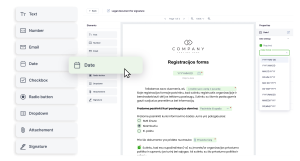
Assistance features: the assistance features include the ability to work on a single document displayed on two independent screens, enabling administrators and clients to input data directly, ensuring smooth and efficient collaboration. The document completion process is accompanied by a wizard animation that helps clients understand the steps and ensures seamless information entry. These features ensure that clients are always informed about each step and can easily fill out documents.

Compatibility with all tablets: Elpako’s biometric signature platform works on any tablet with a digital pen, as well as on smartphones, requiring only an internet connection. The platform supports Android, Windows, iOS, and Linux operating systems, making it compatible with a variety of devices regardless of manufacturer or technical specifications. Additionally, there is an option to customize the tablet’s screen background to match the organization’s visual style, ensuring a professional and appealing service center image at every customer service step.

Document storage: the generated document is stored in Elpako’s data repository, ensuring secure and reliable document storage. Using artificial intelligence (AI), you can easily perform data searches and integrate storage solutions with popular tools like Google Drive, Dropbox, SharePoint, and other systems. This feature allows you to have all necessary documents in one place and access them quickly at any time.
API integrations: Elpako offers extensive integration capabilities with other systems through an API interface, allowing efficient transfer of documents and data. You can easily integrate Elpako’s biometric signature solution with existing platforms and tools, such as various CRM systems, document management, or other specialized platforms. The integration capabilities provide flexibility and efficiency, enabling you to optimize workflows and increase operational performance.
Elpako’s biometric signature platform offers a wide range of additional features, including:
- Different signing methods: options to sign with a pen, finger, or computer mouse, as well as using various specialized signing devices.
- Support for multiple signatures: multiple signatures on a single document, including qualified, advanced, and biometric signatures.
- User and role management: ability to assign different rights and functions to various users.
- Signing session monitoring and review: allows tracking of signing processes in real time.
- Document archiving: secure and convenient document archiving.
- Document attachments: ability for clients to add photos or additional documents directly.
- Form selection: clients can conveniently select the desired service or document directly from the stand-by window on the tablet.
- PDF editing: automatic recognition and editing of fillable fields in Adobe PDFs.
- Digital signature and timestamping: ensures document authenticity and immutability.
- Geographic location tagging: enhances signing security by specifying the geographic location.
- Audit records and reports: comprehensive audit records and reports, ensuring compliance and transparency.
- Platform customization: customization of design and font according to organizational styles, and multi-language support.
- Accessibility for people with disabilities: ensures that the platform is accessible to all users.
- Other biometric integrations: includes integrations for other biometric features, such as voice or fingerprints.
Elpako’s biometric signature is an innovative solution that helps organizations step further into the digital era. By providing high security and efficient document management, this solution not only helps reduce costs but also improves the quality of customer service. Integration with various systems and wide application possibilities make Elpako’s biometric signature an ideal choice for any organization looking to digitize its operations.
Try the demo version
If you want to learn more about Elpako’s biometric signature platform, our expert Rokas will not only answer all your questions but also introduce you to the platform’s capabilities and provide detailed information about pricing.
Additionally, we offer a 7-day free demo period for you to try Elpako’s biometric signature platform. This is a great opportunity to see how the platform works in real conditions and how it can improve work processes and customer experience.
To get in touch and register for the demo version, contact the Business Development Manager, Rokas Jašinskas, at +370 620 54 160 or email at [email protected]
How can I easily sign electronic documents via Elpako?
Signing documents with an e-signature does not require special knowledge or skills. It avoids printing, archiving and other paper-intensive tasks (which means saving time, money and… trees!). Documents signed with an e-signature have the same legal effect as a regular handwritten signature, and the identity of the signatory can be easily established. It is also an effective preventive measure against fraudulent intent: any change made to a document signed with an e-signature will not go unnoticed.
There are no shortage of arguments for finally deciding to move away from the obsolete ‘wasted paper’ processes, are there?

Which document formats can be uploaded to the system for signature?
Electronic documents in various formats (ADOC, PDF, PDF-LT, ASiC) up to a maximum size of 200 MB can be uploaded to the Elpako system for signing with a qualified electronic signature. These are the most popular formats used in offices, so you do not have to worry about additional document conversion.
PDF documents
A PDF document is an electronic document in which an electronic signature is embedded. It is the most popular format for electronic documents not only in Lithuania, but also in other European Union countries.
PDF-LT documents
A PDF-LT document is a Lithuanian version of a PDF electronic document, which is supplemented with various possible metadata. For example, who is the author, what is their registration number, etc. This specification has been approved by the Office of the Chief Archivist of Lithuania and all institutions must accept documents in this format.
ADOC documents
The ADOC format is related to the so-called “container” documents, which are commonly used by Lithuanian public institutions. This is a folder that contains not only the main document, but also attachments in different formats (e.g., .docx, .xlsx, .jpeg, .pdf, etc.). One e-signature instead of signing each individual document: this is a key advantage of the ADOC format, helping you save even more time.
ASiC documents
The ASiC document format is an electronic document format used in other European Union countries. This type of document, just like the ADOC, can contain multiple files that are signed. When preparing this type of document, it should be verified whether the recipient will be able to accept this type of document, as not all parties are able to read and handle these document types.
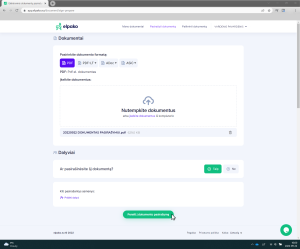
Signing documents with a qualified electronic signature
Wondering how to sign with Mobile-ID (mobile signature) or other qualified electronic signatures? Simply upload the electronic document to the Elpako system and follow the provided simple instructions to complete the desired action. Electronic signing of documents with Elpako is a completely elementary and fast procedure that will not cause problems even for “newbie” e-signature users.
For individuals dealing with a small number of electronic documents, we offer the possibility to sign up to 5 documents per month free of charge, as well as other services related to the processing of electronic documents. Legal entities that subscribe to the API integration solution for business have access to an even wider range of features.
Electronic signing of documents via Elpako can be performed using all qualified electronic signature tools currently available in Lithuania (Smart-ID app, Mobile-ID (mobile signature), LR ID card, civil servant card, chip card, USB cryptographic media).
How can I view a signed electronic document?
While, for example, opening PDF documents usually does not cause any problems (it takes just a couple of clicks on the file), viewing ADOCs may cause more problems. But not for Elpako users! Even non-registered users can view documents uploaded to our system in a variety of formats (up to 5 free document views per month), with additional options available upon login.
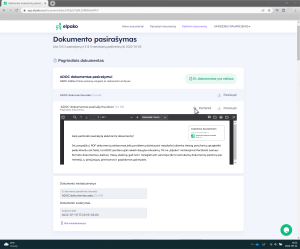
What can I do with a signed electronic document?
Signing electronic documents is just one of the services offered to natural and legal users of Elpako. The variety of functions associated with electronic documents makes them an even more useful tool for managing business or personal affairs.
Multilateral signature
Multilateral signing is an important service for contracts and other electronic documents where signatures are required from all parties involved. An invitation is sent to another interested party, such as a customer or business partner, to sign the document. The owner of the document will be notified by an automated message once they have signed it. This is an opportunity to save even more of everyone’s valuable time and speed up various processes.
Downloading the signed document
An electronic document signed in our system can be easily downloaded to your computer or other device, and a copy of it can be stored or removed from your personal Elpako user account. If the document is stored on a computer, a backup copy must be provided. Cloud services, specialised document management systems or, in the case of businesses, an internal network: today, there are many options for storing electronic documents securely.

Storing documents in the Elpako system
For users who do not want to worry about the security of important information and who appreciate the comprehensiveness of the service, there is the option of long-term storage of electronic documents in the Elpako system.
Individuals who choose to store their electronic documents in other systems may benefit from Elpako’s document preparation for long-term storage and archiving. This is a procedure that ensures the validity and legality of an electronic document, even when the validity of the qualified electronic signature certificate has expired.
Learn all about electronic documents
Electronic document signing and verification services provided by Elpako for natural and legal persons. It is a quick and convenient way to check the functionality and security of electronic documents.
Features of electronic document creation
All information related to the specifics of electronic document creation is detailed in the Order of the Chief Archivist of Lithuania on the approval of electronic document management rules. In addition to a number of different requirements relating to the procedures for the production of electronic documents, it is noted that a qualified electronic signature must be used for the validation, signing and, where appropriate, the reconciliation of electronic documents with other legal persons.
Signing electronic documents
Signing documents electronically is a service we are offering our customers to try now! Whether you are interested in electronic signing of PDF documents or electronic signing of other formats (ADOC, PDF-LT, ASiC) – with Elpako, this procedure will be quick and easy, even the very first time. Signing of electronic documents is free of charge for natural persons registered in the Elpako system. For companies that subscribe to our API solution for business at an attractive price, we offer not only unlimited electronic document signing, but also other services related to electronic documents that ensure the efficiency of digital business process management. Any qualified electronic signature instrument valid in Lithuania (Smart-ID app, Mobile-ID (mobile signature), Lithuanian ID card, civil servant card, chip card, USB cryptographic medium) can be used to sign documents via the Elpako system.

Reviewing and checking electronic documents
Viewing and checking electronic documents – other relevant services related to electronic documents available to Elpako users. If you rarely deal with electronic documents or just want to try out the functionality of our system, you can view up to 5 electronic documents per month for free. Registered users can also perform other necessary actions in the document view window, such as sending an invitation to another person to sign the document (multilateral signatures). To find out whether a particular electronic document has legal standing, it is advisable to use the electronic document verification service, which includes checking the validity of e-signatures, e-seals and e-timestamps in the document. The Elpako system accepts documents in a variety of formats (PDF, PDF-LT, ASiC, ADOC documents) for review and verification, with electronic documents being the most common.
Advantages and disadvantages of electronic documents
Electronic documents and e-signatures are a modern technological solution that, once tested, can no longer be imagined by individuals and companies dealing with large volumes of information on a daily basis. Electronic documents allow efficient management of large volumes of data with significantly reduced human and financial costs, as well as saving time, which is of great value both in business and in private life. Last but not least, signing documents electronically gives you location independence. Even when you are on a vacation in a foreign country or back home after work, you can sign an important document instantly. You are resting while work is moving forward!

Any changes made to electronic documents signed with an e-signature are visible. It is therefore an effective way to avoid possible document fraud, forgery and other illegal activities. Finally, less paper – less cutting of trees and a cleaner environment for us and our children! Obviously, every process has its shortcomings, which may only emerge as it progresses. However, they would be difficult to distinguish in relation to electronic documents in particular. Yes, computers break down, but if you take care of storing electronic documents securely in advance, you won’t have to worry about the risk of losing information: sheets of paper disappear much faster. Yes, electronic documents are a way to learn new things or even a kind of psychological shock, especially for older people. After all, development in both personal and professional life is an inherently good thing, isn’t it? Especially as the time it will take to familiarise yourself with electronic documents, their creation and management will soon pay off when you move away from the “waste paper” in your processes. Legislation on electronic document management.