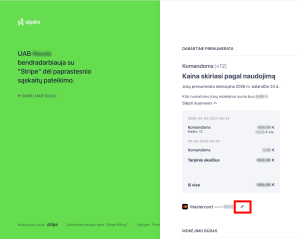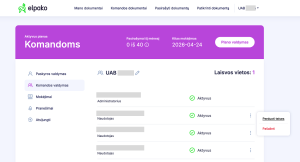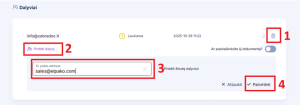Still seeing the same error message?
If you still receive the message “The email address in the invitation does not match your Elpako login,” even after entering the correct email, follow these steps:
-
The sender (or you, if you initiated the signing) must delete the existing document.
This clears outdated data that might be interfering with the signing process. -
Start a new signing process and ensure the correct email address is used – the one the recipient is logged into at https://app.elpako.lt.
-
Confirm that the recipient is registered in the system and that their name appears in uppercase letters in the invitation – this confirms successful recognition by the system.
Once these steps are completed, the signing process should proceed smoothly.