Virtual Printer – Elpako New Feature for Fast Document Signing
Signing documents directly from the print window isn’t new—but Elpako took a fresh approach and made it faster and even more intuitive. With the Virtual Printer, the process is as straightforward as:
Open → “Print” → Sign.
No pop-ups, no redundant steps—just a smooth, self-explanatory workflow. Fewer clicks. More efficiency.
Key Benefits
Simplicity
- Send your document directly to Elpako signing platform straight from the print window—no need to download, open your browser, or manually upload anything.
- The entire process takes less than 15 seconds.
Versatility
- Compatible with any application: Word, Excel, PDF, PowerPoint, JPG, PNG, browsers (Chrome, Edge, Firefox), documents from Google Drive, and emails from Outlook or Gmail.
- Automatically converts any file type into a PDF for signing.

Freedom of Choice
- Choose between a biometric or a qualified e-signature. You can sign the document yourself or invite someone else to sign.
- You see the document instantly and place your signature exactly where it needs to go—with a simple click or drag of your mouse.
Centralized Management
- All signed documents are securely stored on Elpako platform, with convenient tools for search, viewing, analysis, and exporting.
- You can track who has signed and easily resend the document for signing if needed.
Security
- All signatures meet eIDAS and ISO security standards, ensuring full legal validity.
- Because the document remains digital and never leaves the secure environment, risks like data leaks or printing errors are minimized.
When to Use the Virtual Printer vs. the Platform
The Virtual Printer is ideal when the document is already prepared and doesn’t require any additional information to be filled in—such as when an HR department sends a confidentiality agreement to a new employee for signature.
The platform is best suited for cases where the document needs to be both filled out and signed—for example, when a patient at a medical facility must provide details about their health condition and sign a consent form before a procedure.
How It Works – Step by Step
-
Install the Elpako Virtual Printer tool on your computer.
-
Open the print window in any program and select “Elpako Virtual Printer” from the printer list.
-
Log in to your Elpako biometric signing account (only needed the first time).
-
Choose your signature type: biometric or qualified e-signature.
-
Sign the document—it will be instantly saved on the Elpako platform.
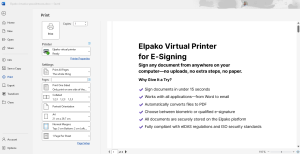
Biometric vs. Qualified E-Signature – What’s the Difference?
Both signature types are legally valid, but they’re suited for different contexts—in-person or remote.
-
Biometric Signature
Best for in-person signing, such as at a customer service desk.
Signed using a tablet and digital pen, capturing unique traits like pressure, speed, and movement. -
Qualified E-Signature
Ideal for remote signing.
Uses Smart-ID, Mobile ID, or a national ID card. Legally equivalent to a handwritten signature.
Try It Today
The Virtual Printer is now available to all Elpako Biometric Signature users.
Try it out and experience a faster, simpler way to sign documents—right from your desktop.
When Business Moves Faster Than Its Paperwork
These scenarios are common—not because people don’t want to work efficiently, but because the tools they have can’t keep up. A mechanic inspects a vehicle with the client, yet still has to fill out paperwork at the front desk. Logistics specialists carry folders around the warehouse because they don’t have time to get back to a computer. Real estate agents return to the office just to send out documents via email. All these disruptions slow down workflows, increase the chance of errors, and ultimately hold businesses back.
What Does True Business Mobility Look Like?
Today, business must go where the customer is—mobile, agile, and fast. But true mobility requires more than a laptop or a smart device. It demands a shift in mindset: a continuous flow of information and decisions made in real time, on-site. Traditional document management—offices, paperwork, printers, disconnected systems—creates friction where there should be flow.
Digital mobility isn’t just about convenience. It represents a change in business culture: less formality, more trust between employee and customer; less waiting, more engagement. It fosters not only productivity but a better emotional work environment—where processes help rather than hinder. That’s exactly what Elpako Biometric Signature Platform enables: seamless, secure, and legally valid work—without interruption.

What Does Real Mobility Look Like?
Elpako solution is more than just an electronic signature. It’s a complete approach to document management—done through a single device, in one system, without extra steps:
-
Pre-built templates – no need to create documents on the spot.
-
On-site form completion and biometric signing – right where the job happens.
-
Instant document delivery – to clients or colleagues, with automatic syncing to your company’s document management system.

Four Real-World Scenarios from Everyday Business
Auto Repair Shop
A mechanic discusses necessary repairs with the client on-site. The details are immediately recorded in a digital form, photos of the vehicle are attached, and everything is signed using a tablet with a biometric signature. The form is then emailed to the client. No extra paperwork, no administrative burden. The client gets full transparency and documented proof—saving time and avoiding any confusion.
Field Service Teams
A technician responds to a burst pipe at a client’s home. He records the work done, adds photos, signs the document on a tablet, and the form is instantly sent to both the client and the office. No printing, no phone calls. The client gets immediate confirmation, and the company gets an accurate record.
Equipment Rental
A technician delivers construction equipment to a job site. The handover form is completed on a tablet, equipment condition is recorded, photos attached, and both parties sign biometrically. The document goes straight to the office. All the information is stored where it’s needed and ready when it’s needed—essential when equipment moves between multiple sites daily.
Insurance Claims
An insurance assessor visits a client’s home after an incident. They document the damage, complete necessary forms, add photos, sign the report on a tablet, and send it straight into the insurer’s system. The client doesn’t need to visit an office, and the claims process begins within minutes—easing stress and accelerating service.

Why This Matters for You
Maybe your company’s processes are technically “under control”—but how much time does it really take? Filling out paper documents on-site, transferring and sending them, making phone calls to confirm details—these steps cost work hours. Employees often revisit clients just to “finalize” a process, leaving customers uncertain about the outcome.
Smooth document management isn’t a bonus—it’s a foundation. When the system runs without friction, clients feel confident and employees feel in control. This isn’t just about saving time. It’s about peace of mind, speed, and respect for everyone’s time.
Businesses that adopt mobile signing solutions often see a 15–30% increase in services completed during a single visit. That means not only happier customers, but real financial results—fewer return visits, less wasted time, and more revenue per working hour.
If your team still waits to “handle documents” at a computer, it means one thing—you’re losing efficiency every single day.
Mobility Principles That Transform Customer Service
-
Speed: Less waiting, more doing.
-
Accuracy: Data is captured immediately—reducing the risk of forgetting or mixing things up later.
-
Trust: Clients are involved in the process and understand every step.
-
Efficiency: One visit = task completed.

Mobility isn’t the future—it’s the present, and the fast are already winning.
While some are still figuring out schedules and paperwork logistics, others are completing entire workflows on the spot, in just minutes. Some wait—others act. Every delayed step is a lost opportunity to deliver at the right time.
Digitization isn’t just a tech upgrade. It’s a way to free up time, reduce stress, and let your team focus on what they do best—serving clients, not managing paperwork. When documentation becomes invisible, business becomes faster, clearer, and more pleasant for everyone involved.
The less someone feels like they’re “handling documents,” the more efficient your organization becomes. Not because documents aren’t important—but because they no longer get in the way. When information flows seamlessly, your business moves decisively and quickly.
Start working faster, simpler, and smarter—with the Elpako Biometric Signature Platform.
To learn more, contact Business Development Manager Rokas Jašinskas at +370 620 54 160 or email [email protected].